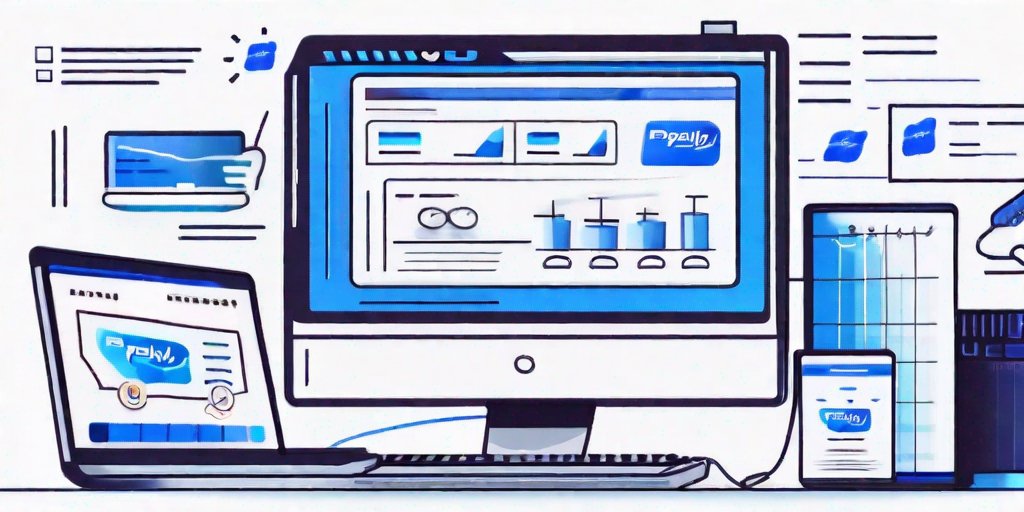Table of Content
If you're a small business owner or freelancer, chances are you've come across PayPal as a payment solution. PayPal is a widely recognized and trusted platform that simplifies online transactions. But did you know that PayPal offers a feature called PayPal Invoices? In this complete guide, we'll explore what PayPal Invoices are and how they work, so you can unlock their full potential for your business.
Key Takeaways: Understanding PayPal Invoices
Before we dive into the nitty-gritty details, let's quickly summarize the key takeaways of PayPal Invoices:
- PayPal Invoices are a convenient way to send professional-looking invoices to your clients.
- You can customize your invoices with your business logo, payment terms, and itemized details.
- PayPal Invoices allow you to accept various payment methods, including credit cards, bank transfers, and even PayPal itself.
PayPal Invoices are an indispensable tool for businesses of all sizes. Whether you're a freelancer, a small business owner, or a large corporation, the ability to send professional-looking invoices is crucial. With PayPal Invoices, you can create customized invoices that reflect your brand identity and provide a seamless payment experience for your clients.
When it comes to customization, PayPal Invoices offer a wide range of options. You can add your business logo, choose from different invoice templates, and even include itemized details for each product or service you're billing for. This level of customization not only enhances the professionalism of your invoices but also helps your clients understand the breakdown of costs.
One of the significant advantages of using PayPal Invoices is the flexibility it offers in terms of payment methods. Your clients can pay you using various options, including credit cards, bank transfers, and PayPal itself. This versatility ensures that you can cater to your clients' preferences and make the payment process as convenient as possible for them.
Important Points to Remember about PayPal Invoicing
Now that we have the basics covered, let's explore some important points to keep in mind when using PayPal Invoicing:
- PayPal Invoices come with a fee, so it's essential to factor that into your financial planning. While the fee may vary depending on your location and the transaction amount, it's crucial to consider it when setting your prices and determining your profit margins. However, it's important to note that the convenience and professionalism that PayPal Invoices offer often outweigh the associated fees.
- Always double-check the invoice details before sending them to your clients to avoid any mistakes. Accuracy is key when it comes to invoicing, as errors can lead to delays in payment or even disputes. Take the time to review each invoice thoroughly, ensuring that all the information is correct, including the client's details, the billing amount, and any applicable taxes or discounts.
- PayPal offers seller protection, which can provide peace of mind in case of disputes or chargebacks. While instances of payment disputes are relatively rare, it's reassuring to know that PayPal has measures in place to protect sellers. In the event of a dispute, PayPal will investigate the matter and take appropriate action to resolve it fairly. This protection adds an extra layer of security to your invoicing process and helps maintain a positive relationship with your clients.
By keeping these important points in mind, you can maximize the benefits of using PayPal Invoicing and ensure a smooth and efficient invoicing process for your business. Remember, PayPal Invoices are not just a means of requesting payment; they are a powerful tool that can enhance your professionalism, streamline your financial operations, and contribute to the overall success of your business.
Demystifying PayPal Invoices: What You Need to Know
Now it's time to demystify PayPal Invoices and understand how they work. Let's start with the basics:
Exploring the Basics of PayPal Invoicing
PayPal Invoicing allows you to create and send customized invoices directly from your PayPal account. This feature streamlines the invoicing process, making it easier for both you and your clients.
When it comes to personalizing your invoices, PayPal Invoices offers a range of options to help you showcase your brand. You can add your business logo and choose colors that align with your brand identity. By doing so, you can create a cohesive and professional look that leaves a lasting impression on your clients.
One of the key advantages of using PayPal Invoices is the ability to include itemized details. This means you can break down the invoice into specific line items, providing your clients with a clear understanding of what they are paying for. By offering transparency in your invoicing process, you can build trust with your clients and minimize any potential confusion or disputes.
Moreover, PayPal Invoices also allow you to add additional notes or terms and conditions to your invoices. This feature comes in handy when you need to communicate specific instructions or provide important information to your clients. Whether it's outlining payment deadlines or specifying any additional charges, you can ensure that all the necessary details are included in the invoice itself.
Another benefit of PayPal Invoices is the convenience it offers to your clients. They can easily view and pay the invoice directly from their PayPal account, eliminating the need for manual payment processing. This not only saves time for both parties but also reduces the chances of errors or delays in payment.
Furthermore, PayPal Invoices provide you with a record-keeping system that helps you stay organized. You can easily track and manage your invoices within your PayPal account, making it effortless to keep tabs on your financial transactions and monitor your business's cash flow.
In conclusion, PayPal Invoices offer a user-friendly and efficient solution for businesses to create and send invoices. By customizing your invoices, providing itemized details, and utilizing additional features such as notes and terms, you can enhance the clarity and professionalism of your invoicing process. So why not take advantage of this powerful tool and simplify your business's invoicing workflow?
Simplifying the Process: How PayPal Invoices Work
Now that you have a grasp of the basics, let's walk through a step-by-step guide on how to use PayPal Invoicing:
A Step-by-Step Guide to Using PayPal Invoicing
Step 1: Log in to your PayPal account and navigate to the Invoicing section.
Step 2: Click on the "Create Invoice" button.
Step 3: Fill in the required details, such as the client's email address, invoice amount, and due date.
Step 4: Customize the invoice by adding your business logo, payment terms, and any additional information you want to include.
Step 5: Review the invoice to ensure accuracy and click on the "Send" button.
Step 6: Sit back and wait for your clients to receive the invoice in their email inbox.
Unlocking the Benefits of PayPal Invoicing
Now that you know how to utilize PayPal Invoices, let's explore why so many businesses love using this feature:
Why Businesses Love Using PayPal Invoices
Flexibility in Payment Options: PayPal Invoices allow you to accept various payment methods, giving your clients the flexibility to choose options convenient for them. Whether it's paying by credit card, bank transfer, or PayPal, you can accommodate their preferences.
Professional Look: PayPal Invoices enable you to showcase your brand professionally. The ability to add your logo, customize the layout, and provide clear itemized details creates a polished impression and fosters trust with your clients.
Time and Cost Savings: By using PayPal Invoicing, you can streamline your invoicing process, saving valuable time. The automation and integrations available can help you reduce administrative tasks and focus more on growing your business.
Considering the Limitations of PayPal Invoices
While PayPal Invoices offer numerous benefits, it's essential to be aware of their limitations:
Potential Drawbacks of Using PayPal Invoicing
Transaction Fees: PayPal charges a fee for each payment received through PayPal Invoices. Make sure to factor in this cost when deciding to use PayPal Invoicing for your business.
Not Suitable for All Industries: Some industries may have specific payment needs that PayPal Invoices might not fully accommodate. It's crucial to evaluate whether PayPal Invoicing aligns with your business requirements.
Integration Limitations: If you rely heavily on specific invoicing software or platforms, make sure that they integrate seamlessly with PayPal Invoicing. Compatibility plays a vital role in a smooth invoicing experience.
Mastering the Art of Sending Invoices on PayPal
Sending invoices can sometimes be a daunting task, especially if you're a new business owner. Fear not, as we're here to guide you through the process:
A Foolproof Guide to Sending Invoices with PayPal
1. Begin by logging into your PayPal account and locating the "Invoicing" section.
2. Next, click on the "Create Invoice" button and fill in the required fields, including the client's email address, payment due date, and invoice amount.
3. Customize the invoice by adding your business logo, payment terms, and any necessary additional details.
4. Once you're satisfied with the invoice, review it to ensure accuracy and click on the "Send" button.
5. Your client will receive the invoice in their email inbox, and PayPal will notify you once the payment is made.
Wrapping It Up: The Importance of PayPal Invoicing
PayPal Invoicing is a valuable tool that can simplify your billing process and enhance your professional image. By understanding how PayPal Invoices work and taking advantage of their features, you can streamline your financial operations and focus on what you do best: growing your business.
FAQs: All Your Questions About PayPal Invoices Answered
Understanding the Fees Associated with PayPal Invoicing
Q: Are there any fees for using PayPal Invoicing?
A: Yes, PayPal charges a fee for each payment received through PayPal Invoices. The fee amount may vary depending on your location and transaction volume. It's essential to review PayPal's pricing information to understand the costs involved.
Ensuring Safety: Buyer Protection with PayPal Invoicing
Q: Does PayPal Invoicing offer any buyer protection?
A: Yes, PayPal offers buyer protection for eligible purchases made using PayPal Invoicing. This protection helps safeguard the buyer's payment and can provide a sense of security when conducting business transactions.
Now that you have a complete understanding of PayPal Invoices and how they work, you can harness the power of this feature to streamline your invoicing process and enhance your business operations. Embrace the convenience, professionalism, and flexibility that PayPal Invoicing brings, and take your business to new heights!
I'm Simon, your not-so-typical finance guy with a knack for numbers and a love for a good spreadsheet. Being in the finance world for over two decades, I've seen it all - from the highs of bull markets to the 'oh no!' moments of financial crashes. But here's the twist: I believe finance should be fun (yes, you read that right, fun!).
As a dad, I've mastered the art of explaining complex things, like why the sky is blue or why budgeting is cool, in ways that even a five-year-old would get (or at least pretend to). I bring this same approach to THINK, where I break down financial jargon into something you can actually enjoy reading - and maybe even laugh at!
So, whether you're trying to navigate the world of investments or just figure out how to make an Excel budget that doesn’t make you snooze, I’m here to guide you with practical advice, sprinkled with dad jokes and a healthy dose of real-world experience. Let's make finance fun together!