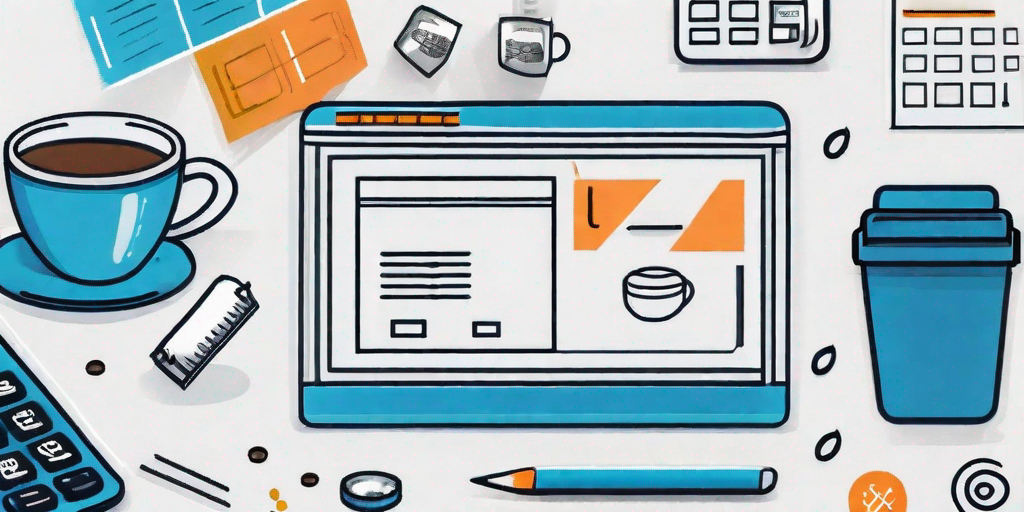Table of Content
Invoicing—it's the necessary evil that comes with running a small business. While it's not the most glamorous part of entrepreneurship, it's crucial for maintaining a healthy cash flow. But fear not! Creating professional invoices in Word can be a breeze, and I'm here to show you how. So put on your creative hat and let's design some sleek and efficient invoices that'll make your clients go "Wow!"
Creating Professional Invoices in Word
Step-by-Step Guide to Designing an Invoice in Word
Ready to embark on your invoice creation journey? Buckle up, folks, 'cause I'm about to take you through some easy peasy steps. Firstly, fire up your trusty Word application and open a new blank document. Now, don't worry if the blank page is staring back at you with a mocking grin. We'll turn it into an invoicing masterpiece in no time!
Step 1: Start by inserting a table. You heard me right—a table! Don't fret; it's not as complicated as it sounds. Just click on the "Insert" tab, select "Table," and choose the number of rows and columns you need to neatly organize your invoice details.
Step 2: Personalize your invoice header by adding your company logo and contact information. Let's face it: a professional invoice that looks like it was designed in the '90s won't give you that wow factor. So, let's add some pizzazz!
Step 3: Fill in those juicy details, my friend! Include the recipient's name, your business name, invoice number, invoice date, and payment due date. We're building the foundation of an invoice that screams "organized and professional."
Step 4: Now comes the fun part—adding line items and descriptions. Showcase your products or services with pride! Make those descriptions sing and dance. Remember, creativity knows no bounds, even in the straight-laced world of invoicing.
Step 5: Don't forget the grand finale—calculating the total amount due. You've come this far; it's time to seal the deal with a big, bold figure that captivates your client's attention.
Essential Elements to Include in Your Word Invoice
Creating a stellar invoice is more than just slapping together some words and numbers. You need to make sure you've covered all the necessary bases. Let's break it down:
- Your company logo and contact information: Give your invoice that professional touch and let clients know who they're dealing with.
- Invoice number and date: Keep things organized and track your invoices like a champ.
- Recipient's contact information: Don't forget to include the client's details. They won't know where to send the money otherwise!
- Description of products or services: Ah, the meat and potatoes of your invoice. Make sure your clients know exactly what they're paying for.
- Quantity and price per unit: Numbers, numbers, and more numbers! Show your clients that math is your secret superpower.
- Subtotal, taxes, and any additional fees: Let's not forget those pesky tax obligations. And hey, if there are any extra charges, you better let your clients know there, too.
- Total amount due: The moment of truth. Be bold and make sure that grand total stands out.
Ensuring Clarity and Accuracy in Your Word Invoice
Imagine this: your client receives your beautifully designed invoice, but they can't make heads or tails of it. Cue the face-palm! To avoid this, let's focus on clarity and accuracy when crafting your Word invoice:
- Use a clear and legible font: Sorry, fancy cursive lovers, but it's time to stick with something that won't require a magnifying glass to read.
- Organize your invoice logically: Keep things neat and tidy. No one likes squinting at jumbled information.
- Double-check your calculations: Numbers don't lie, but you might. Always make sure your math is on point.
- Proofread like a grammar nerd: Grammar mistakes can leave a bad impression. R-E-A-D it at least twice, my friend.
Setting Clear Payment Terms in Your Word Invoice
Let's talk money, honey! A critical aspect of your invoice is the payment terms. You want to make sure your clients know when and how to pay up. Here are some tips:
- Due date: Be crystal clear about when payment is expected. No one likes confusion, especially when money's involved.
- Payment methods: Let your clients know how they can transfer their hard-earned cash to your eager hands. PayPal? Venmo? Carrier pigeons? The choice is yours!
- Late payment penalties: If your clients decide to take an impromptu vacation and forget to send their payment on time, make sure they know the consequences. Late fees, anyone?
Common FAQs About Making Invoices in Word
Got burning questions about Word invoicing? Let me address some of the most commonly asked queries:
- Q: Can I customize my invoice templates in Word?
- A: Absolutely! Word gives you the freedom to add your personal flair and customize to your heart's content. Make it yours!
- Q: Can I track payments using Word?
- A: While Word isn't built for accounting acrobatics, you can create a simple tracking system using Excel. It's like a mini-sibling rivalry between Microsoft's applications!
- Q: Is Word the best software for creating invoices?
- A: Word is great for beginners and those who want a simple, no-frills invoicing solution. But if you're looking for more advanced features, consider specialized invoicing software like a pro.
Customizing Word Templates for Your Invoices
Exploring the Versatility of Word Invoice Templates
Word may not be as flashy as some specialized invoicing software, but it sure does pack a punch when it comes to templates. Let's dive into the world of options:
Template 1: Basic Breezy
For those who like to keep it simple, this template offers a clean and minimalist design. Less is more, right?
Template 2: Color Splash
If you're all about making a statement, this template screams "Look at me!" with vibrant colors and attention-grabbing fonts.
Template 3: Professional Elegance
If sleek lines and sophistication are your jam, this template will have your clients ooh-ing and aah-ing over your refined taste.
But wait, there's more! Word templates offer even more customization options to make your invoices truly unique.
Personalizing Your Word Invoice Template for Your Business
Now that you've found the perfect template, it's time to add some of that unique flavor that makes your business shine:
- Logo: Slap that logo front and center, my friend. Show the world what you're made of!
- Fonts and colors: Infuse your branding into the template. Remember, consistency is key!
- Custom fields: Don't settle for the generic. Add fields that are specific to your business and make the information flow seamlessly.
- Footer message: Use this space to leave a personalized note or a clever tagline that'll make your clients chuckle.
By personalizing your Word invoice template, you can create an invoice that not only looks professional but also reflects your business's unique personality and style.
Saving Time with Pre-Designed Word Invoice Templates
Busy entrepreneur? We've got your back! Save time and effort by using pre-designed Word invoice templates:
- Template libraries: Word offers a wide range of template libraries online. Explore and find the perfect match for your business.
- Customizable templates: Need something that's not available in the template libraries? Fear not! Word allows you to customize templates to suit your needs.
- Tweak and save: Once you've found or customized a template, save it for future use. No need to reinvent the invoicing wheel every time!
With pre-designed Word invoice templates, you can skip the hassle of creating an invoice from scratch and focus on what matters most – running your business.
Streamlining Your Invoicing Process with Word Templates
Efficiency is the name of the game when it comes to running a small business. Let's take a look at how Word templates can make your invoicing process a breeze:
- Consistent branding: With templates, you ensure that your invoices have a consistent look and feel that aligns with your brand. No more haphazard designs!
- Time management: Templates save you precious time by eliminating the need to start from scratch with each invoice. More time for weekday afternoon naps, anyone?
- Automation: Word templates allow you to automate repetitive tasks, such as filling in your company information, speeding up your invoicing game.
By streamlining your invoicing process with Word templates, you can focus on growing your business and leave the tedious tasks to the wonders of technology.
Pros and Cons of Using Word for Invoicing
Benefits of Using Word for Creating Invoices
Let's give Word a standing ovation for the benefits it brings to the invoicing table:
- User-friendly: Word is familiar territory for most, making it a breeze to navigate and use for invoicing.
- No additional costs: If you already have Word, it's a cost-effective solution for handling your invoicing needs without breaking the bank.
- Customization options: Make your invoices stand out with personalized touches that reflect your brand personality.
Drawbacks of Using Word for Invoicing
But alas, Word also has its fair share of drawbacks. Let's address those quirks, shall we?
- Limited features: Word is not a dedicated invoicing software, so don't expect fancy automation or advanced reporting.
- No built-in tracking: Tracking payments manually using Word can be time-consuming. Consider external solutions if you're handling a large volume of invoices.
- Formatting inconsistencies: Word sometimes has a mind of its own when it comes to formatting, so double-check your layout and make sure everything looks spick and span.
And there you have it, my fellow small business owner—easy steps to create professional invoices in Word that'll knock your clients' socks off. Embrace the power of customization, add those personal touches, and let your invoices do the talking. Who said invoicing couldn't be fun?
I'm Simon, your not-so-typical finance guy with a knack for numbers and a love for a good spreadsheet. Being in the finance world for over two decades, I've seen it all - from the highs of bull markets to the 'oh no!' moments of financial crashes. But here's the twist: I believe finance should be fun (yes, you read that right, fun!).
As a dad, I've mastered the art of explaining complex things, like why the sky is blue or why budgeting is cool, in ways that even a five-year-old would get (or at least pretend to). I bring this same approach to THINK, where I break down financial jargon into something you can actually enjoy reading - and maybe even laugh at!
So, whether you're trying to navigate the world of investments or just figure out how to make an Excel budget that doesn’t make you snooze, I’m here to guide you with practical advice, sprinkled with dad jokes and a healthy dose of real-world experience. Let's make finance fun together!