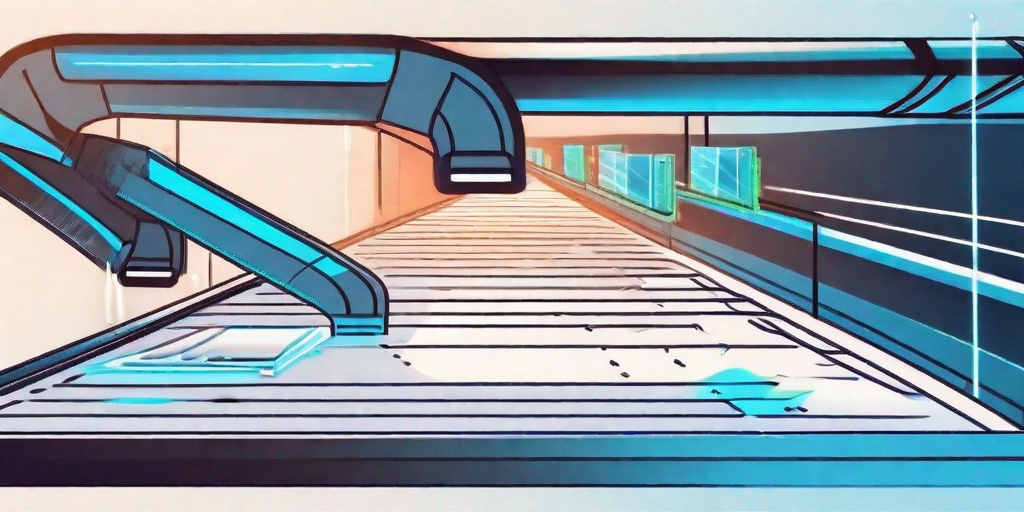Table of Content
Invoicing can be a real pain. The endless back-and-forth emails, the mind-numbing data entry, and the relentless chasing after clients for payment can make you want to pull your hair out. But fear not, my frustrated friend! There is a solution that will save you time, effort, and maybe even a few gray hairs – automated invoice processing.
The Power of Automated Invoice Processing
Picture this: you upload your invoices into a magical system, and it takes care of everything else. No more manual data entry or late nights spent organizing paperwork. With automated invoice processing, you can streamline your entire invoicing workflow and reclaim your sanity.
But what exactly is automated invoice processing? It's a revolutionary technology that leverages artificial intelligence and machine learning algorithms to automate the entire invoice management process. From invoice creation to payment, automation takes care of it all.
Streamlining Your Invoicing Workflow
Gone are the days of shuffling paper invoices and drowning in a sea of spreadsheets. With automated invoice processing, you can create a seamless and efficient workflow. Say goodbye to data entry errors and hello to accuracy and speed.
Imagine this: you receive an invoice from a supplier. Instead of manually entering the data into your accounting system, the automated invoice processing system does it for you. It extracts all the relevant information, such as the invoice number, date, and amount, with incredible precision.
Not only that, but the system also validates the extracted data against your predefined rules. If there are any discrepancies or errors, it alerts you immediately, allowing you to resolve the issue before it becomes a problem.
Once the data is validated, the system automatically generates a professional-looking invoice and sends it to your customer electronically. No more printing, stuffing envelopes, and waiting for the mail to deliver your invoices. Automation ensures faster delivery and eliminates the risk of invoices getting lost in transit.
The Five Stages of Automated Invoice Processing
Now, let's take a closer look at the fascinating journey your invoices go through with automation:
- Invoice Creation: Generate professional invoices with ease. The automated system allows you to customize the design and layout of your invoices, adding your company logo and contact information for a personalized touch.
- Invoice Submission: Send invoices electronically for faster delivery. The system integrates seamlessly with your email client or accounting software, allowing you to send invoices with just a few clicks.
- Invoice Processing: Automate data extraction and validation. The system uses advanced optical character recognition (OCR) technology to read and interpret the invoice data accurately. It can even handle invoices in different languages and formats.
- Invoice Approval: Streamline the approval process with automated workflows. The system routes the invoices to the appropriate stakeholders for review and approval, eliminating the need for manual handoffs and reducing the risk of delays.
- Invoice Payment: Get paid faster with automated reminders and payment options. The system sends automated payment reminders to your customers, reducing the chances of late payments. It also offers various payment methods, such as credit card, bank transfer, or online payment platforms, making it convenient for your customers to settle their invoices.
From Monitoring to Payment: A Closer Look at the Process
Automated invoice processing is like having a personal assistant who manages every aspect of your invoicing journey. From monitoring the status of your invoices to chasing down payments, automation has got your back. It's an invoicing superhero!
Let's dive deeper into the process. Once you upload your invoices into the system, it starts tracking their progress. You can easily see which invoices are pending, approved, or paid, giving you full visibility into your cash flow.
But automation doesn't stop there. It also takes care of payment reconciliation, matching incoming payments with the corresponding invoices. This eliminates the need for manual reconciliation and reduces the risk of errors.
Furthermore, the system can generate detailed reports and analytics, providing you with valuable insights into your invoicing performance. You can identify bottlenecks, track payment trends, and make data-driven decisions to optimize your cash flow management.
With automated invoice processing, you can say goodbye to the tedious and time-consuming tasks associated with manual invoicing. Instead, you can focus on growing your business, building relationships with your customers, and achieving your financial goals.
Unlocking the Benefits of Automated Invoicing
Now that you understand the power of automated invoice processing, let's dive into the incredible benefits it brings:
Saving Time and Effort with Automation
Time is money, my friend. With automation, you can say goodbye to labor-intensive invoicing tasks and hello to more time for what truly matters – growing your business, binge-watching your favorite show, or taking up underwater basket weaving.
Imagine the hours you'll save by not having to manually input data, calculate totals, and format invoices. Automation takes care of all these mundane tasks, allowing you to focus on more important aspects of your business. Whether it's brainstorming new ideas, nurturing client relationships, or exploring new opportunities, automation frees up your time and energy.
Boosting Cash Flow with Automated Invoices
Money makes the world go round, and automation can help you get that cash flowing faster. By streamlining your invoicing process, you can eliminate delays and get paid quicker. Cha-ching!
With automated invoicing, you can set up recurring invoices that are sent out automatically at specified intervals. This means no more manually creating and sending invoices each time a payment is due. The system will do it for you, ensuring that your clients receive their invoices promptly and reducing the chances of late payments.
Additionally, automated invoicing allows you to track payment statuses in real-time. You can easily see which invoices have been paid, which are overdue, and which are still pending. This visibility empowers you to take proactive measures to follow up on unpaid invoices and maintain a healthy cash flow.
Eliminating the Headache of Lost Invoices
We've all been there – that sinking feeling when you realize an invoice has gone AWOL. But fear not! Automation ensures your invoices are securely stored and easily accessible, eliminating the headache of lost paperwork.
By digitizing your invoicing process, you create a centralized repository for all your invoices. No more searching through stacks of paper or digging through countless folders on your computer. With automated invoicing, you can quickly retrieve any invoice with just a few clicks.
Furthermore, automated systems often offer features like email notifications and reminders. These handy tools ensure that both you and your clients are always aware of pending invoices. No more lost or forgotten invoices slipping through the cracks.
Minimizing Errors in Your Invoicing Process
Humans make mistakes. It's just a fact of life. But with automated invoice processing, you can minimize errors and ensure that your invoices are accurate and error-free. No more embarrassing apologies for sending incorrect invoices to your clients!
Automation reduces the risk of human error by eliminating manual data entry. Instead of relying on someone to input information, the system automatically populates invoice details based on predefined templates and data sources. This not only saves time but also reduces the chances of typos, miscalculations, and other common mistakes.
Moreover, automated invoicing systems often have built-in validation checks to ensure that all required fields are filled correctly before an invoice is sent. This further minimizes the risk of errors and helps maintain a professional image for your business.
Implementing an Automated Invoice Processing Solution
Now that you're convinced of the magic of automated invoice processing, it's time to implement it in your own business. Here's a step-by-step guide to get you started:
Step-by-Step Guide to Implementing Automation
1. Analyze Your Current Invoicing Process: Before diving into automation, it's crucial to understand your current invoicing process thoroughly. Take the time to identify pain points and areas for improvement. Are there any bottlenecks or manual tasks that can be streamlined? By analyzing your existing process, you can better tailor the automation solution to your specific needs.
2. Define Procedures and Policies for Automation: Once you have a clear understanding of your current process, it's time to define procedures and policies for automated invoice processing. This step involves setting clear guidelines for using the automation software, including who will have access to it, how invoices will be processed, and how exceptions or errors will be handled. By establishing these procedures and policies upfront, you can ensure a smooth transition to automation.
3. Choose the Right Software for Your Needs: With numerous invoicing software options available in the market, it's essential to research and select the one that best fits your business requirements. Consider factors such as ease of use, integration capabilities with your existing systems, scalability, and customer support. Look for software that offers features like optical character recognition (OCR) for automated data extraction, customizable templates, and robust reporting capabilities. Don't hesitate to request demos or trials to evaluate the software's suitability for your business.
4. Communicate the Change to Customers and Suppliers: Implementing automated invoicing will impact not only your internal processes but also your customers and suppliers. It's crucial to communicate the change effectively to ensure a smooth transition. Inform your clients and vendors about the switch to automated invoicing, emphasizing the benefits for both parties. Highlight how automation will result in faster processing times, reduced errors, and improved efficiency. Provide clear instructions on how they should submit their invoices and address any concerns or questions they may have. Open lines of communication will help build trust and cooperation during the implementation phase.
5. Train Your Team: To ensure successful implementation, it's essential to train your team on how to use the new invoicing software effectively. Conduct training sessions or provide comprehensive documentation that covers the software's features, functionalities, and best practices. Encourage your team to ask questions and provide ongoing support as they familiarize themselves with the new system. By investing in proper training, you can maximize the benefits of automation and minimize any potential resistance or confusion.
6. Monitor and Evaluate: Once the automated invoice processing solution is up and running, it's crucial to monitor and evaluate its performance regularly. Keep track of key metrics such as processing time, error rates, and cost savings. Analyze the data to identify any areas that require further optimization or adjustments. Solicit feedback from your team, customers, and suppliers to gather insights on the system's effectiveness and identify any potential areas for improvement. Continuous monitoring and evaluation will help you fine-tune your automated invoicing process and ensure its long-term success.
By following this step-by-step guide, you can implement an automated invoice processing solution that streamlines your invoicing process, improves accuracy, and enhances overall efficiency. Embrace the power of automation and unlock the benefits it brings to your business.
Key Takeaways: Mastering Automated Invoicing
Automated invoice processing has the power to revolutionize your invoicing workflow. Remember these key takeaways:
- Streamline your entire invoicing process for efficiency and accuracy.
- Save time and effort by automating manual tasks.
- Boost your cash flow by getting paid faster.
- Eliminate the headache of lost invoices with secure storage.
- Minimize errors and ensure accuracy in your invoicing.
Frequently Asked Questions about Automated Invoicing
What Are the Best Practices for Invoicing?
Automation is fantastic, but it's not a silver bullet. Here are some best practices to ensure success:
- Standardize your invoicing format for consistency.
- Regularly review and update your invoicing procedures.
- Keep communication channels open with your clients and suppliers.
- Utilize reporting features in your invoicing software for insights.
- Regularly reconcile your invoices to ensure accuracy.
With automated invoice processing, you can bid farewell to the invoicing nightmares of the past. Embrace the power of automation, simplify your life, and take control of your invoicing process. Your sanity – and your bottom line – will thank you!
I'm Simon, your not-so-typical finance guy with a knack for numbers and a love for a good spreadsheet. Being in the finance world for over two decades, I've seen it all - from the highs of bull markets to the 'oh no!' moments of financial crashes. But here's the twist: I believe finance should be fun (yes, you read that right, fun!).
As a dad, I've mastered the art of explaining complex things, like why the sky is blue or why budgeting is cool, in ways that even a five-year-old would get (or at least pretend to). I bring this same approach to THINK, where I break down financial jargon into something you can actually enjoy reading - and maybe even laugh at!
So, whether you're trying to navigate the world of investments or just figure out how to make an Excel budget that doesn’t make you snooze, I’m here to guide you with practical advice, sprinkled with dad jokes and a healthy dose of real-world experience. Let's make finance fun together!